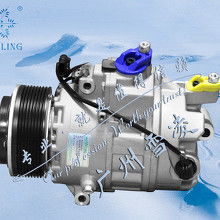Understanding Tone Mapping: A Detailed Guide

Have you ever wondered how high dynamic range (HDR) images are displayed on standard monitors? The answer lies in a technique called Tone Mapping. In this article, we’ll delve into the intricacies of Tone Mapping, exploring its purpose, types, and how it enhances the visual experience.
What is Tone Mapping?

Tone Mapping is a process used to compress the dynamic range of high dynamic range (HDR) images to a range that can be displayed on standard monitors and devices. It ensures that the details in both bright and dark areas of an image are preserved, providing a more realistic and vibrant visual experience.
Dynamic Range and Image Representation

Dynamic range refers to the range of brightness values an image can capture. High dynamic range images have a wider range of brightness values compared to standard images. However, standard monitors and devices have limited dynamic range, which can lead to loss of details in both bright and dark areas when displaying HDR images directly.
Let’s take a look at a simple example to understand this better. Imagine a scene with a bright sky and a dark building. If we display this scene on a standard monitor without Tone Mapping, the bright sky might appear washed out, while the dark building might be too dark to see any details. Tone Mapping helps to address this issue by adjusting the brightness and contrast of the image to ensure that both bright and dark areas are visible and well-defined.
Types of Tone Mapping Algorithms
There are several Tone Mapping algorithms available, each with its own approach to compressing the dynamic range of HDR images. Let’s explore some of the most popular ones:
-
Global Tone Mapping: This approach applies the same Tone Mapping settings to the entire image, regardless of the local brightness values. It is simple and fast but may result in a loss of details in certain areas.
-
Local Tone Mapping: This approach considers the local brightness values and applies different Tone Mapping settings to different areas of the image. It provides better detail preservation but can be more computationally intensive.
-
Adaptive Tone Mapping: This approach dynamically adjusts the Tone Mapping settings based on the content of the image. It aims to provide the best balance between detail preservation and visual quality.
Local Tone Mapping: A Closer Look
Local Tone Mapping algorithms, such as the one used in the Qualcomm platform, are designed to enhance the visual experience by considering the local brightness values and applying different Tone Mapping settings to different areas of the image. Let’s explore the steps involved in this process:
-
Calculate the global average and standard deviation of the image to use as a reference for adjusting the Tone Mapping settings.
-
Divide the image into several local regions, where the pixel value distribution is similar. Use the average and standard deviation of each region as the reference for adjusting the Tone Mapping settings.
-
For each pixel, calculate the difference between its value and the average value of its region, and multiply it by an adjustment factor to perform the Tone Mapping.
-
Apply color space conversion and color correction to the mapped image to obtain the final output.
Parameters of Local Tone Mapping
Local Tone Mapping algorithms come with various parameters that can be adjusted to achieve the desired visual effect. Here are some of the key parameters: